2D AND 3D
HOW TO DO THE 2D AND 3D DRAWING
SOLIDWORK
2D OBJECT
1. Click the sketch
2. Click the top place
3. Click the rectangle and make the rectangle. Measure it with your own calculated
7. After that, make the cross to make the box at the middle
8. The box at the middle and trim it

9. The 2D was done.
3D OBJECT
AUTOCAD
2D
1. Open AutoCAD
2. Select line
3. Draw the box with required length
4. After that, select circle
5. Draw the circle at the corner of the square and copy-paste at all the corners
6. Combine the lines and draw box at the middle
7. Then, select cut and erase the unnecessary lines
8. There is the final image
3D









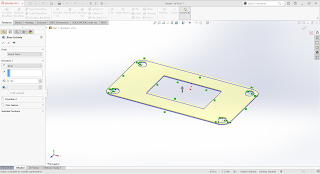














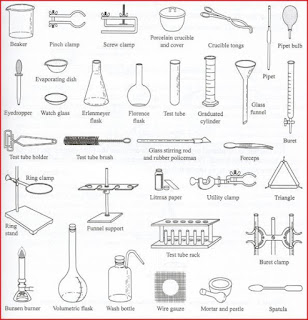

Comments
Post a Comment